
The Roll20 Team
Update: we’ve rolled back the Zoom update. You can go here for more information on that.
We pulled out the magnifying glass and leaned in for an examination of.. well, another magnifying glass. The Zoom tool is up for renewal, and today we’re releasing some changes that will make it much simpler and more useful!
Our first step when enhancing a tool is to look for user feedback, and many of you told us that you found the Zoom tool clunky and difficult to use. You needed the tool to move more smoothly and interact more naturally, so here’s what we did:
Changes
-
Added a + and - Button to the tools on the VTT, replacing the Zoom Slider and giving better information about your current zoom setting

-
Added Hot Keys to zoom in (+) and out (-)
-
Mouse Scroll Wheel now controls zoom by default
-
Right Click quick selects the Pan Tool from all other tools
-
AND you can control where you zoom by pointing your mouse
Because rolling the mouse wheel will zoom you in (or out) on wherever your mouse is pointing, you can now move around and explore the page with just one action. Gone is the Zoom Slider that many found difficult to control, replaced with a simple + and - that you can access either from the Toolbar or through Hot Keys. And wherever your mouse is pointing, that’s where you will zoom.
All that work gave us an opportunity to smooth the Pan Tool as well, adding a shortcut to Pan Tool by right clicking with any other tool selected.
The new Zoom tool released today after a week of testing on our Dev Server, integrating the feedback we received there. Put it under your own magnifying glass and let us know what you think in the forums!
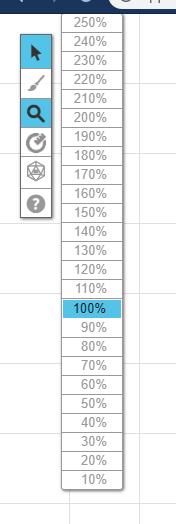
Legacy Option
Prefer the old way of doing things? You can revert the functionality with a checkbox under game settings.
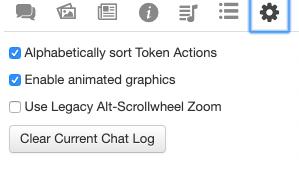
.png)
