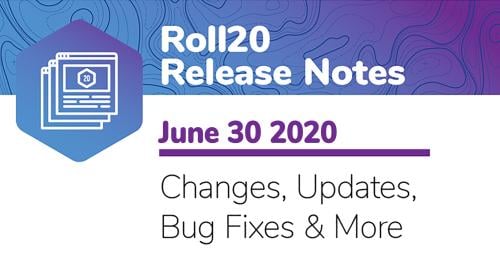The Roll20 Team
We’re hard at work to bring Updated Dynamic Lighting to a feature-complete state, and we have three important updates to share today. Let’s jump right in!
When Worlds Collide
We’ve been refining the Restrict Movement setting, and we found something pretty cool while solving some issues with light bleeding through barriers.
With Restrict Movement and Updated Dynamic Lighting turned on, our Updated Dynamic Lighting barriers now better respect the size of your token. This means that big tokens won’t be able to get through the same gaps that smaller tokens will still be able to sneak through.
Previously, the “collision detection” on our tokens was placed smack-dab in the center of the token itself; it didn’t really think about the edges nor the size of the token.
Now, that collision detection covers a much wider area. A giant ogre won’t be able to fit through a narrow doorway, for example, and a halfling thief could slip into a crack in the wall. On the Dynamic Lighting layer, you’ll be able to see an outline on each token indicating its collision box.

Beyond the obvious benefits of making big things feel big and small things feel small, this update makes a few other things easier as well. Lines of sight can now pierce through small cracks and openings. Players can peep through the keyhole on a locked door, retreat to formulate a plan, and then flank the enemies inside from an entirely different angle or entrance.
Night Vision Gets a New Look
Previously, using Night Vision in the dark looked about the same as seeing in a lit environment. But Night Vision is about more than just canceling out the darkened effect on unilluminated areas. It’s a distinct ability with its own limitations and needs, depending on the game system and circumstances, and it’s important for both the player and the GM to be able to differentiate it from plain old sight.
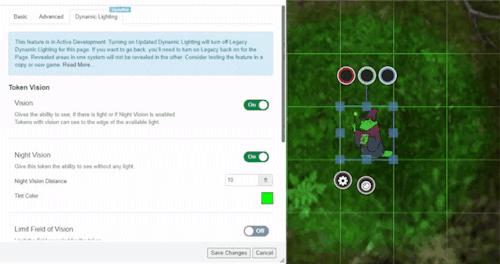
That’s why we’ve overhauled the look of Night Vision to make it stand out from other types of lighting and vision. Now, different types of light illumination are easier to tell apart on the VTT.
Adding to that, we’ve implemented a color picker option to the night vision token settings, so you can choose what color you want to use to represent night vision for a particular token or character.
When a character with night vision enters an illuminated room, the night vision will disappear.
Your Vision Gains Direction
Last, but not least: We’ve added directional vision and light settings to tokens on the VTT through Updated Dynamic Lighting. That’s a fancy way of saying that the VTT can now handle spotlights/angled cones of vision. And _that _is a fancy way of saying that __you can now make sure a token can only see from its front.
The GM can set an angle of vision and light for a token in the token’s settings, and it will limit the field of vision (FOV) for that token and, by extension, the player controlling that token. The GM can set both an angle representing the center of the field of view (where on the token vision is coming from) and an angle representing the size of the field (how much they can see).
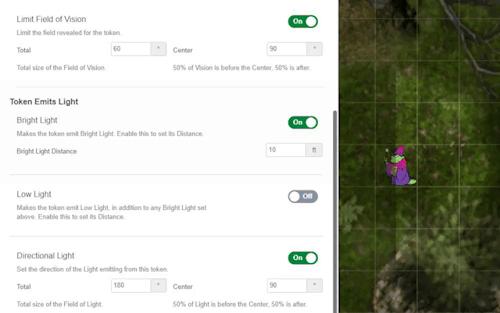
Horror games will appreciate the new approach to illumination–imagine exploring the dark, cramped hallways of a derelict spaceship armed with just a flashlight and your wits to guide you.
The tactile feeling of the VTT is something we strive for in all our updates and development, and these updates–and our continued updates to Updated Dynamic Lighting–go a long way towards making that feeling more robust.
If you want to learn more, head over to our release notes to read more details: roll20.io/June30Release
If you’re utilizing Updated Dynamic Lighting to do something particularly unique or cool, we’d love to see. Tag us on Twitter or Instagram using the hashtag #HowWeRoll20 with your setups and we might share your post!
As always, thanks for playing with us.
As a reminder, we’re matching donations to Code2040, “a nonprofit activating, connecting and mobilizing the largest racial equity community in tech to dismantle the structural barriers that prevent the full participation and leadership of Black and Latinx technologists in the innovation economy.” Learn more and donate through our Tiltify campaign here: http://roll20.io/Tiltify-Code2040