Roll20 Announcement – Price Increase
In the near decade since Roll20 started, we’ve grown immensely. We’ve introduced two Dynamic (...)
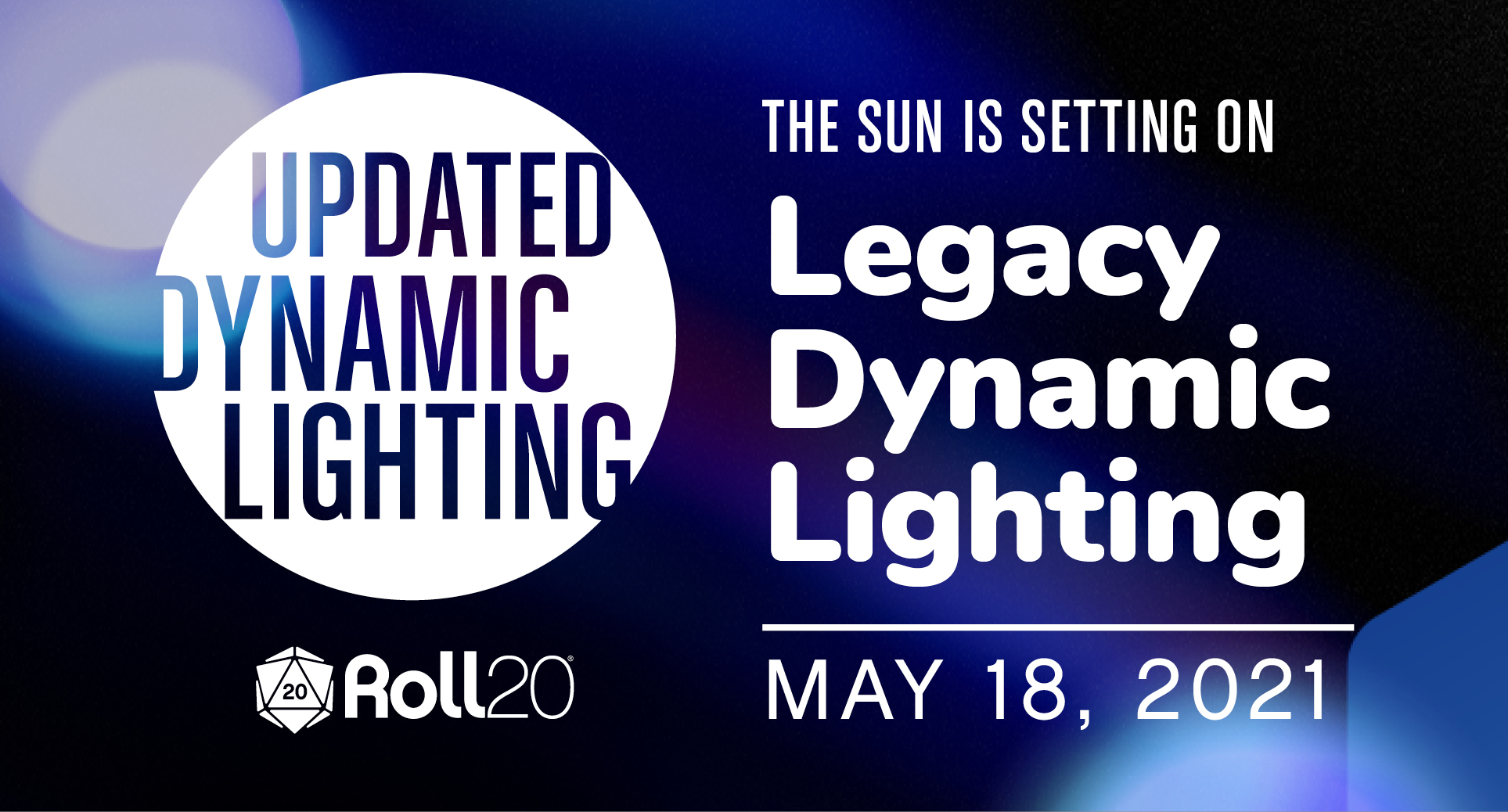

[UPDATE] Since the original post date of this announcement, we are adjusting our Legacy Dynamic Lighting Sunset Plans. More information about the changes can be found here.
When we released Updated Dynamic Lighting 1.0 at the beginning of the year, we talked about what moving to this new system allows us to do. From letting you control the exact dimness of dim light (now live), to the ability to add effects and colors for Night Vision, Updated Dynamic Lighting 1.0 provides a foundation for us to tackle our most-requested lighting improvements from the Suggestions & Ideas Forum. UDL 1.0 is the starting point that will bring you more options for using lighting in your games, regardless of system.
In our 1.0 announcement, we committed to giving you advance notice for when the legacy system was going to be deprecated. We’re here today to let you know that May 18 is the official sunset date for Legacy Dynamic Lighting (LDL).
What does Sunset mean?
This means that on May 18th, you will no longer be able to create a new map using LDL. Any existing maps using LDL will still retain their lighting lines, and will be able to be converted for use with UDL. We’d like to make clear that this deprecation applies to Advanced Fog of War and Legacy Dynamic Lighting, not Standard Fog of War.
If you’ve purchased Marketplace assets, right now they are likely set up in LDL. If you encounter any issues, you can use our conversion tool to convert your LDL product to UDL. We’d also like to mention to our Marketplace Creators that you don’t need to make changes on your end at this time; please see the section below titled “Additional Information for Marketplace Creators” for more details.
If you’re using LDL but haven’t switched to UDL, there are some differences, for example:
The user interface is more clear, more organized, and more intuitive.
Permanent Darkness and the polygon reveal/hide tools are integrated directly into the system.
This was only possible in the previous system by turning one feature off, then adding shapes, then turning light back on.
Updated Dynamic Lighting and Explorer Mode work together.
The effects of Advanced Fog of War were very taxing on computing resources, so much so that we didn’t ship content with Advanced Fog of War included.
Advanced Fog of War’s “replacement,” Explorer Mode, uses far less resources and allows us to easily ship content with that feature built-in.
We’ve reduced the total number of settings to make it more clear which areas reveal Advanced Fog of War.
Dim Light and Bright Light are set independently from each other, eliminating LDL’s tedious “Dim Light Starts At” calculations.
Dim Light is now adjustable for each Token
Explorer Mode!
In Advanced Fog of War, you could have Light set up and see another token's light, but the area revealed by the other token would not be revealed in Advanced Fog of War. “All Lights” reveals areas for Explorer mode. No more “Light Crumbs,” which Advanced Fog of War required.
Significantly-improved performance.
Explorer Mode reveals in a radius - not the grid squares like Advanced Fog of War required, which players reported were a source of confusion and frustration.
Light and Vision are different things. This makes setting up games much easier, and improves performance for GMs.
Night Vision.
No more confusion around if a Token can see this light.
Built-in Night Vision for UDL, which was previously only available as a workaround in the legacy system, requiring more than one token for one character.
Differentiate between “seen with light” vs “seen with Night Vision” using Effects.
Tint Colors allow users to better customize their games..
Directional Vision and Light.
Token can have directional vision and directional light or both – great for creepy games like Call of Cthulhu.
UDL lets you set the range to be centered at any point around a token. This used to be a static starting point, and caused a big problem that required editing the token images if you wanted it to line up.
If you are still using Legacy, this three-month window gives you ample chance to convert your games and adopt UDL while we polish the new system. These three months will also give us the chance to continue to implement fixes, updates, and tweaks to UDL.What do those fixes, updates and tweaks look like? Here’s what we’re committed to fix before we retire LDL:
PAGE REVEAL: This is an old problem that we believed to be fixed, but we have seen reports of it resurfacing. If you’re experiencing this issue, please let us know!
SETTINGS: There are reports of UDL settings not saving. We’ve released a patch that we believe solves this but will continue to monitor to see if it crops back up.
JAGGED LINES: Some usage of UDL can cause jagged lines on the fringes of token vision. We are currently working on an anti-aliasing solution.
LAG: We’ve heard you: Lag is the number 1 reason users aren’t converting to UDL. Since UDL started, we’ve put out a number of patches to improve performance; we are actively improving response times with each update. We’re currently testing a solution that will significantly improve network performance that we will be rolling out in the next couple of weeks.
NIGHT VISION: There are parts of Night Vision that still need to be fixed, like Night Vision tokens overlapping and animated tokens having a ghost like effect on the GM layer.
We also have a few issues that we’re still collecting info on. While these bugs are high priority, we’re still investigating the best way to fix them. If you are experiencing any of these, please report it in our bug forum. The following is a list of fixes that will be addressed either before sunsetting LDL or sometime soon after:
RING/BULLSEYE EFFECT: There is a documented issue where some light sources have a ring/bullseye effect to them.
PAGE FREEZING: There have been a handful of reports of UDL freezing games. We’re currently determining the root cause of these freezes. This is the bug we currently need the most information on. If you’ve experienced it, please let us know through our Help Center.
GRID: We’ve received reports of Players and GMs losing sight of the grid when using characters with Night Vision.
VISIBILITY: We’ve received reports of Players and GMs losing their sight, or experiencing tokens disappearing after moving specific tokens.
We know that this is a big change and, as always, we appreciate your feedback by continuing to let us know any issues you encounter in the bug forum.
And as always: Thanks for playing with us.
Additional Information for Marketplace Creators:
We’ll be working with you to ensure your LDL products are converted to UDL in two different stages of patching. If you’ve already updated your game to UDL and are ready to patch, you can proceed to step 3.
First, we will update your products on our end with an automated patch so that they are set up for UDL, but with UDL turned off (so as not to affect any users still utilizing your LDL features). We will notify you when this patch is made. This will give you a chance to review your items and let us know if any additional changes need to be made. We will be providing you with a form to let us know when you are ready for us to patch your items in their final default UDL state. You will have until April 2, 2021 to review your products and submit your form.
Following completion of the form, we will patch all items with creator approval to their final UDL state, meaning all of your Marketplace offerings are fully updated to support UDL in advance of the May 18 sunset date.
If you have already converted your items and are ready to patch, you can skip straight to filling out this form.
We will patch your items on a rolling basis as completed forms are received, and update you via the email address provided with the form.
Please note: if your marketplace items are already published with UDL, please fill out the form in Step 3 and indicate in the Notes section (final section of the form) that patching is not required.

The Roll20 Team
ROLL20 Roll20 is the all-in-one solution for organizing and playing tabletop games online, allowing you to play your games anywhere and share them with anyone virtually. With the ability to choose from a number of popular titles built ready for your virtual tabletop, your adventures are limitless and you can get started playing with little to no prep. Dive into advanced features like Dynamic Lighting or explore macros and APIs to add some extra depth to your game. Roll20 lets you play your tabletop games, your way. YouTube Instagram
In the near decade since Roll20 started, we’ve grown immensely. We’ve introduced two Dynamic (...)
Back in February, we laid out our plan for sunsetting Legacy Dynamic Lighting to pave the way for(...)
Spring is in the air: Flowers are blooming, the sun is shining, and dice are, in fact, rolling.(...)