
Bianca Bickford
Roll20 has hundreds of character sheets and Marketplace items to choose from, and it can be a bit daunting when you’re new to the platform. That’s to say nothing of the tons and tons of macros, API scripts, and other ways that you can customize your games on the virtual tabletop.
Fortunately, our community is here to help. Over on the Roll20 forums, some of our most dedicated and long-standing users have built a veritable repository of sage advice on how to get the most out of your Roll20 sessions. Here are some top tips for both players and GMs to get started.
Tips for Players
New to Roll20 and online tabletop gaming? We put together a list of resources for you to get started, and our wonderful community shares their advice for moving your game to the virtual tabletop. And if you’re not new, drop some advice for the new folks joining us!
Link your magic items. Have a lot of gear to track? This simple macro can share magic item descriptions from the Compendium, which helps the GM (and players) remember what it actually does.
Manage large inventories. This character sheet trick does the heavy lifting for you. If you’re trying to manage your inventory in a container such as a bag of holding or on a pack animal, ask your GM to create a blank character sheet for you. You can get really detailed if you want to track weight.
Mark points of interest with numbers. Want to make a note of something without drawing on the VTT? You can drag dice from the Roll20 chat onto the map, letting you number rooms or designate something you want to recall later.
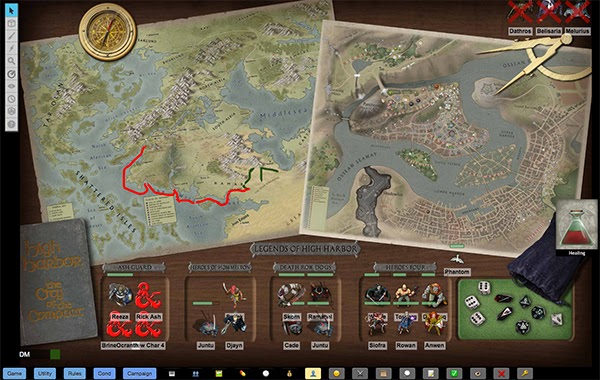
Tips for GMs
Create a useful landing page. Our community members shared their campaign landing page when a game isn’t in session. It can be as simple as the campaign map or as detailed as summaries and custom graphics for your game (there are some really rad options in this thread!).
Make monsters look scary. Sometimes the top-down view of a map doesn’t inspire the awe you’re looking for. Make your monsters look bigger with this shadow trick.
Show the time of day. Are you tired of answering, “About what time is it?” This is a simple and easy way to show your players the time of day without needing scripting. You can take this idea a bit further if you know how to use token macros.
Speak in fantasy languages. No Duolingo required here. A GM can set up a character sheet as a particular language, like Elven, and assign control of it to the players who can speak that language. Whispers sent to that character sheet will only go to them, saving a ton of time and adding a little mystery.
Get creative with card decks. Do you have characters in your game that use a limited ability? Create a card deck for your players to track their ki points or Channel Divinity uses. When your players take a long rest, reset the decks.
Looking for more tips and tricks, or have some to add? Check out our gigantic Roll20 Tips and Tricks (Innovative Solutions to Common Problems) thread in the forums!

