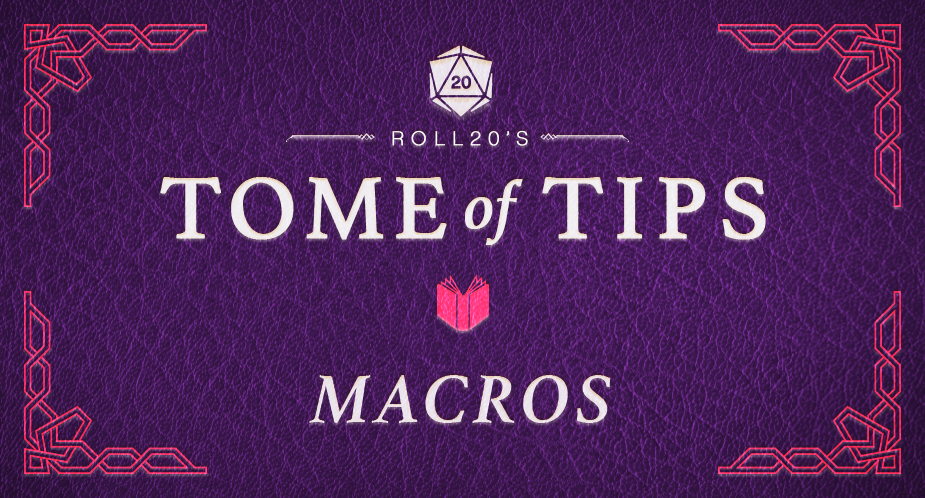Bianca Bickford
One of the most powerful features of the Roll20 VTT is the ability to create custom actions for your games. Macros are actions you can repeat that appear in the text chat, and they are available for free for all users. (Be sure to read our help article on adding the macro quick bar to your game!)
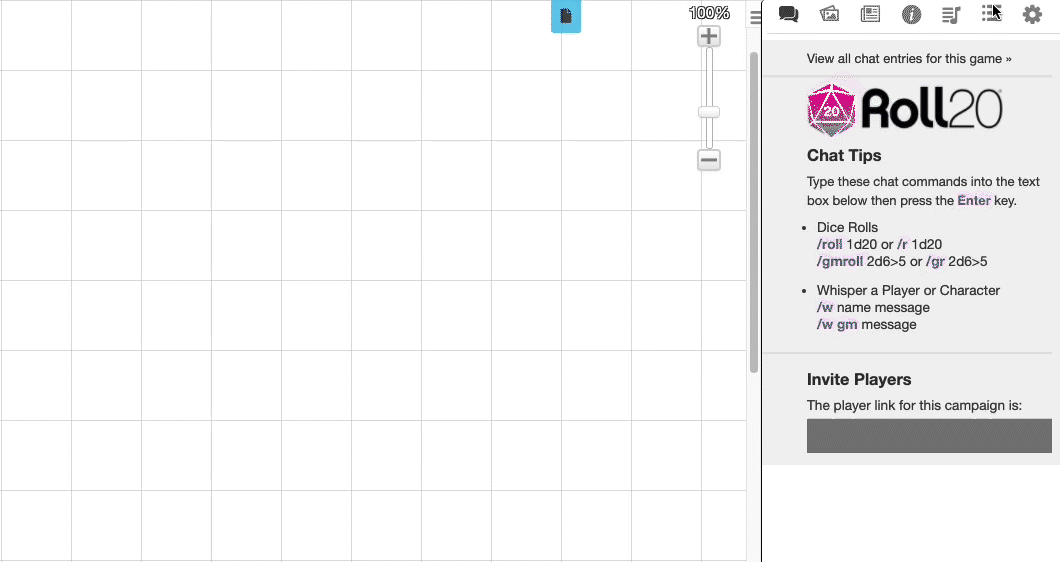
Macros are wonderful for common actions and reminders of mechanics. Let’s start with three macros for D&D 5E that you can copy and paste into your own game, and then we’ll break down how they were written.
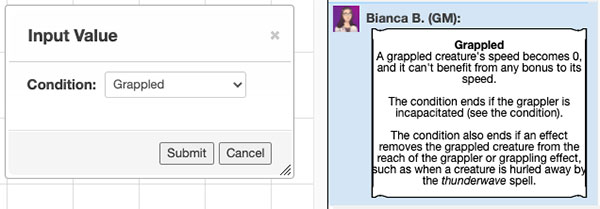
Conditions
Can you attack if you’re grappled? What happens when you’re poisoned? It can be hard to keep track of D&D 5E conditions, so we put together this handy macro for you. You’ll get to choose which condition you’re looking up and it will automatically be sent to the chat, where everyone can see it (and possibly end the debate).
&{template:desc} {{desc= ?{Condition| Blinded, **Blinded**
A blinded creature can't see and automatically fails any ability check that requires sight.
Attack Rolls against the creature have advantage and the creature's attack rolls have disadvantage.|
Charmed, **Charmed**
A charmed creature can't attack the charmer or target the charmer with harmful abilities or magical effects.
The charmer has advantage on any ability check to interact socially with the creature.|
Deafened, **Deafened**
A deafened creature can't hear and automatically fails any ability check that requires hearing.|
Exhaustion, **Exhaustion**
Some special abilities and Environmental Hazards such as starvation and the long-term effects of freezing or scorching temperatures can lead to a special condition called exhaustion. Exhaustion is measured in six levels. An effect can give a creature one or more levels of exhaustion as specified in the effect's description.
*Level 1*
Disadvantage on ability checks
*Level 2*
Speed halved
*Level 3*
Disadvantage on attack rolls and saving throws
*Level 4*
Hit point maximum halved
*Level 5*
Speed reduced to 0
*Level 6*
Death
If an already exhausted creature suffers another effect that causes exhaustion its current level of exhaustion increases by the amount specified in the effect's description.
A creature suffers the effect of its current level of exhaustion as well as all lower levels. For example a creature suffering level 2 exhaustion has its speed halved and has disadvantage on ability checks.
An effect that removes exhaustion reduces its level as specified in the effect's description with all exhaustion effects ending if a creature's exhaustion level is reduced below 1.
Finishing a long rest reduces a creature's exhaustion level by 1 provided that the creature has also ingested some food and drink. Also being raised from the dead reduces a creature's exhaustion level by 1.|
Frightened, **Frightened**
A frightened creature has disadvantage on ability checks and attack rolls while the source of its fear is within line of sight.
The creature can't willingly move closer to the source of its fear.|
Grappled, **Grappled**
A grappled creature's speed becomes 0 and it can't benefit from any bonus to its speed.
The condition ends if the grappler is incapacitated (see the condition).
The condition also ends if an effect removes the grappled creature from the reach of the grappler or grappling effect such as when a creature is hurled away by the *thunderwave* spell.|
Incapacitated, **Incapacitated**
An incapacitated creature can’t take actions or reactions.|
Invisible, **Invisible**
An invisible creature is impossible to see without the aid of magic or a special sense. For the purpose of hiding the creature is heavily obscured. The creature's location can be detected by any noise it makes or any tracks it leaves.
Attack rolls against the creature have disadvantage and the creature's attack rolls have advantage.|
Paralyzed, **Paralyzed**
A paralyzed creature is incapacitated (see the condition) and can't move or speak.
The creature automatically fails strength and dexterity saving throws.
Attack rolls against the creature have advantage.
Any attack that hits the creature is a critical hit if the attacker is within 5 feet of the creature.|
Petrified, **Petrified**
A petrified creature is transformed along with any nonmagical object it is wearing or carrying into a solid inanimate substance (usually stone). Its weight increases by a factor of ten and it ceases aging.
The creature is incapacitated (see the condition) can't move or speak and is unaware of its surroundings.
Attack rolls against the creature have advantage.
The creature automatically fails strength and dexterity saving throws.
The creature has resistance to all damage.
The creature is immune to poison and disease although a poison or disease already in its system is suspended not neutralized.|
Poisoned, **Poisoned**
A poisoned creature has disadvantage on attack rolls and ability checks.|
Prone, **Prone**
A prone creature's only movement option is to crawl unless it stands up and thereby ends the condition.
The creature has disadvantage on attack rolls.
An attack roll against the creature has advantage if the attacker is within 5 feet of the creature. Otherwise the attack roll has disadvantage.|
Restrained, **Restrained**
A restrained creature's speed becomes 0 and it can't benefit from any bonus to its speed.
Attack rolls against the creature have advantage and the creature's attack rolls have disadvantage.
The creature has disadvantage on dexterity saving throws.|
Stunned, **Stunned**
A stunned creature is incapacitated (see the condition) can't move and can speak only falteringly.
The creature automatically fails atrength and dexterity saving throws.
Attack Rolls against the creature have advantage.|
Unconscious, **Unconscious**
An unconscious creature is incapacitated (see the condition) can't move or speak and is unaware of its surroundings.
The creature drops whatever it's holding and falls prone.
The creature automatically fails strength and dexterity saving throws.
Attack rolls against the creature have advantage.
Any attack that hits the creature is a critical hit if the attacker is within 5 feet of the creature.}}}If this macro looks long to you, you're right — since it's sending full descriptions of status effects to chat, and it takes a lot of initial text input, but little in the way of logic. You're basically automating your compendium lookups!
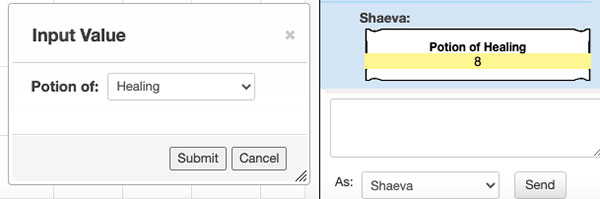
Potions
Phew, that last one was long. Let's try something more bite-sized. This little macro will let you choose the potion of healing that you want to use and roll the amount for you.
&{template:desc} {{desc= ?{Potion of|
Healing, **Potion of Healing** [[2d4+2]]|
Greater Healing, **Potion of Greater Healing** [[4d4+4]]|
Superior Healing, **Potion of Superior Healing** [[8d4+8]]|
Supreme Healing, **Potion of Supreme Healing** [[10d4+20]]}}}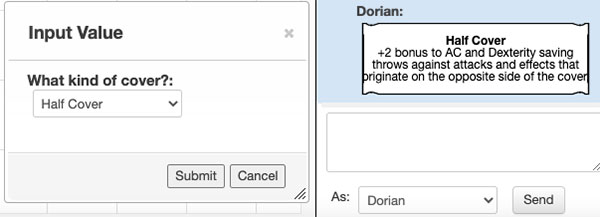
Cover
I never remember to use or calculate cover in combat. This short macro will remind you, like the conditions, of the bonuses granted by cover.
&{template:desc} {{desc= ?{What kind of cover?| Half Cover, **Half Cover**
+2 bonus to AC and Dexterity saving throws against attacks and effects that originate on the opposite side of the cover.|
Three-Quarters Cover, **Three-Quarters Cover**
+5 bonus to AC and Dexterity saving throws against attacks and effects that originate on the opposite side of the cover.|
Total Cover, **Total Cover**
Can't be targeted directly by an attack or spell.
}}}Breaking Macros Down
The code for creating your own macros looks complicated, but once you understand the framework it’s easy to begin. Each of these macros start with a roll template, which formats your macro nicely in the chat results. We’re using the D&D 5E roll template for this one.
All three of these macros are creating a dropdown that will show text descriptions in the chat. The dropdown is a simple roll query. The second macro is rolling our healing amount, just like we would type into the chat, enclosed in brackets for the macro to read.
Finally, you can use the same markdown that you can use in text chat to make headers bold or italic.
These three macros are a good starting point for learning how macros can work in your games. Want to learn more? Get started by reading our guide, and our sharp community is always willing to help in the Roll20 forums.
Looking to dive even deeper into customizing your virtual tabletop? A pro subscription gets you access to the Roll20 API.